Scratch programming language
In today's digital age, coding has become an essential skill, opening doors to endless possibilities for creativity and innovation. However, beginners might be critical about diving into the world of programming due to its complexities. That's where Scratch comes in. Developed by MIT, Scratch is a visual programming language designed to make coding accessible and fun for everyone, regardless of age or experience level.

Table of Contents
What is Scratch Programming Language?
Getting Started with Scratch
To begin your journey with Scratch, simply navigate to the Scratch website and create an account. Once logged in, you'll be greeted by a blank canvas, known as the Stage, where you can start creating your first project. Explore the different categories of blocks available, such as motion, looks, and sound, to bring your ideas to life.
Is Scratch safe and free?
What code does Scratch use?
Scratch programming language uses a drag-and-drop interface, where users can select and snap together blocks of code to create scripts. These blocks represent various programming concepts such as loops, conditionals, variables, and more. By organizing code into visual blocks, Scratch simplifies the learning process, allowing users to focus on understanding fundamental concepts rather than memorising syntax.
Elements of Scratch
There are four main elements in Scratch programming language and they are:
- Programming Palette
- Stage Area
- Sprites
- Script

Basics of scratch coding
-
Blocks: Scratch utilises colourful blocks to construct scripts, representing programming concepts such as loops, conditions, and events.
-
Sprites: These are the characters or objects within Scratch. Users have the option to either create their own or select from the provided library.
-
Stage: It serves as the setting where the activities unfold, acting as the backdrop for sprites.
-
Scripts: Sequences of blocks that dictate the behavior of sprites. Users can assemble these blocks to create scripts that govern sprite movement, appearance alterations, or event responses.
-
Events: Various actions in Scratch are initiated by events like clicking the green flag, pressing a key, or interacting with a sprite.
-
Loops: These repetitive structures execute a set of instructions until a specified condition is met, enhancing efficiency for recurring tasks.
-
Conditions: Utilized for decision-making within code, conditions determine which set of actions will occur based on whether a given condition is true or false.
-
Variables: These placeholders store values that can be modified as the program executes, enabling data storage and manipulation.
-
Broadcasts: Enable communication between different sprites. One sprite can transmit a message (broadcast), while another can listen for that message and react accordingly.
- Costumes and Sounds: Sprites in Scratch can possess multiple costumes and sounds, allowing for dynamic appearance changes and the production of various sounds during program execution.
How to create a program in scratch?
Step 1: Open the Scratch programming site.
Step 2: Click the “when green flag clicked”, or “when space key pressed”, or “when this sprite clicked” block from the events block and drag it to the script.
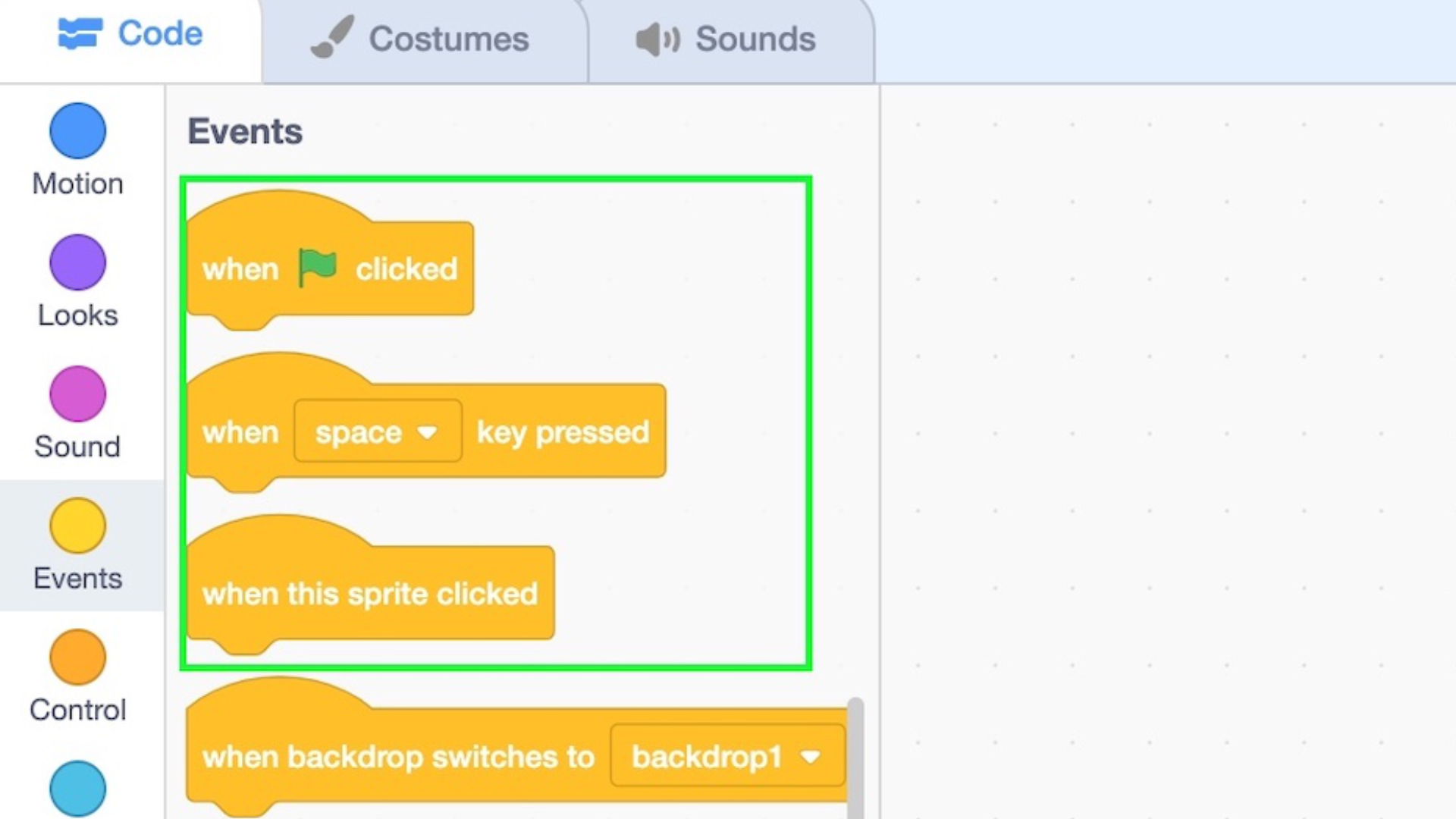
- When green flag is clicked, it means beginning of the project.
- When space key is pressed, it means the project begins and you can change keys according to your requirements.
- When sprite key is clicked, it means the project to begin.
Step 3: Drag “start sound meow” block from sound block and place it below the “when green flag clicked” block. This block will create meow sound.
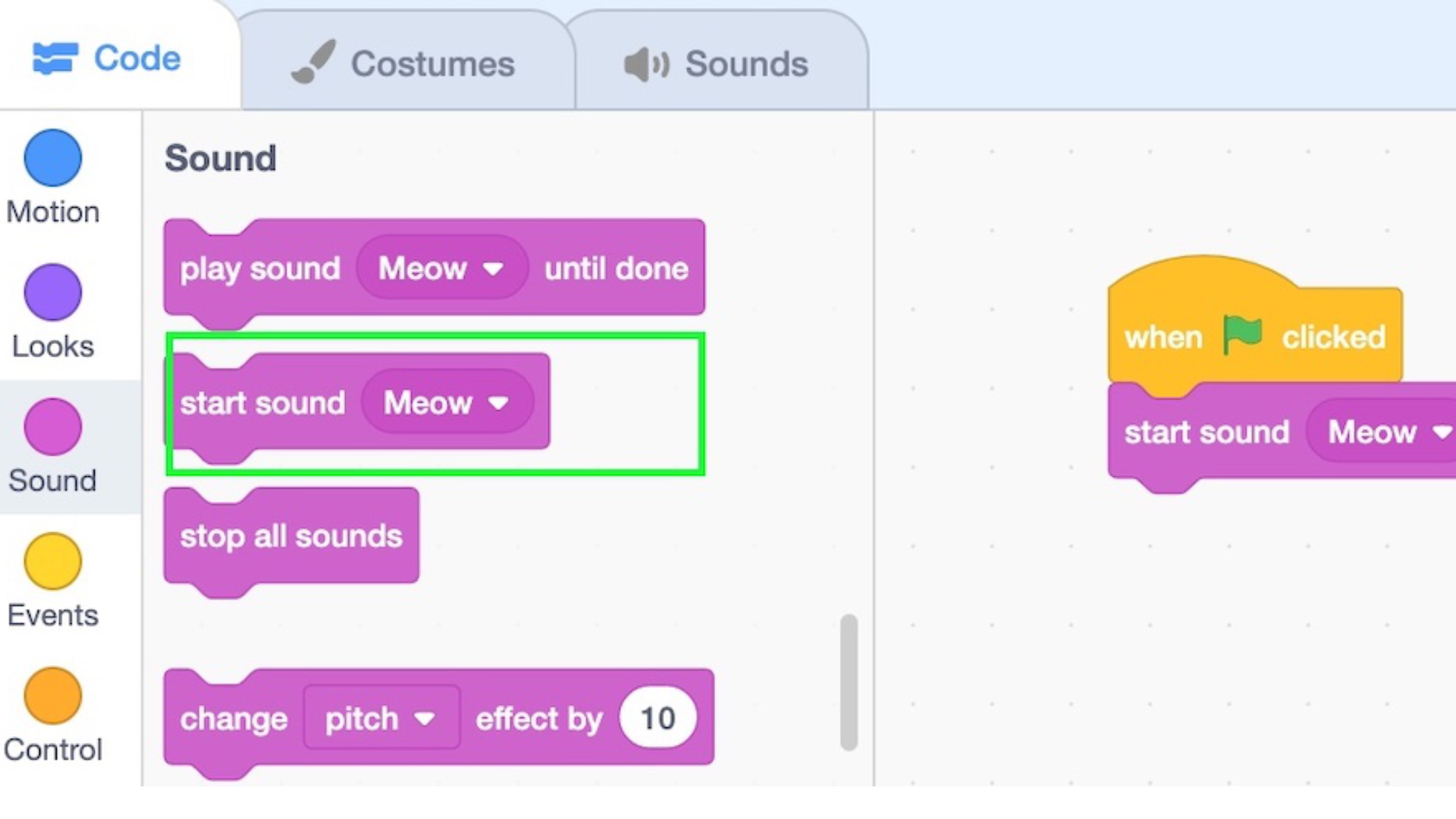
Step 4: Drag “move 10 steps” block from motion block and keep it below the "start sound meow” block. Next change the number from 10 to 100.
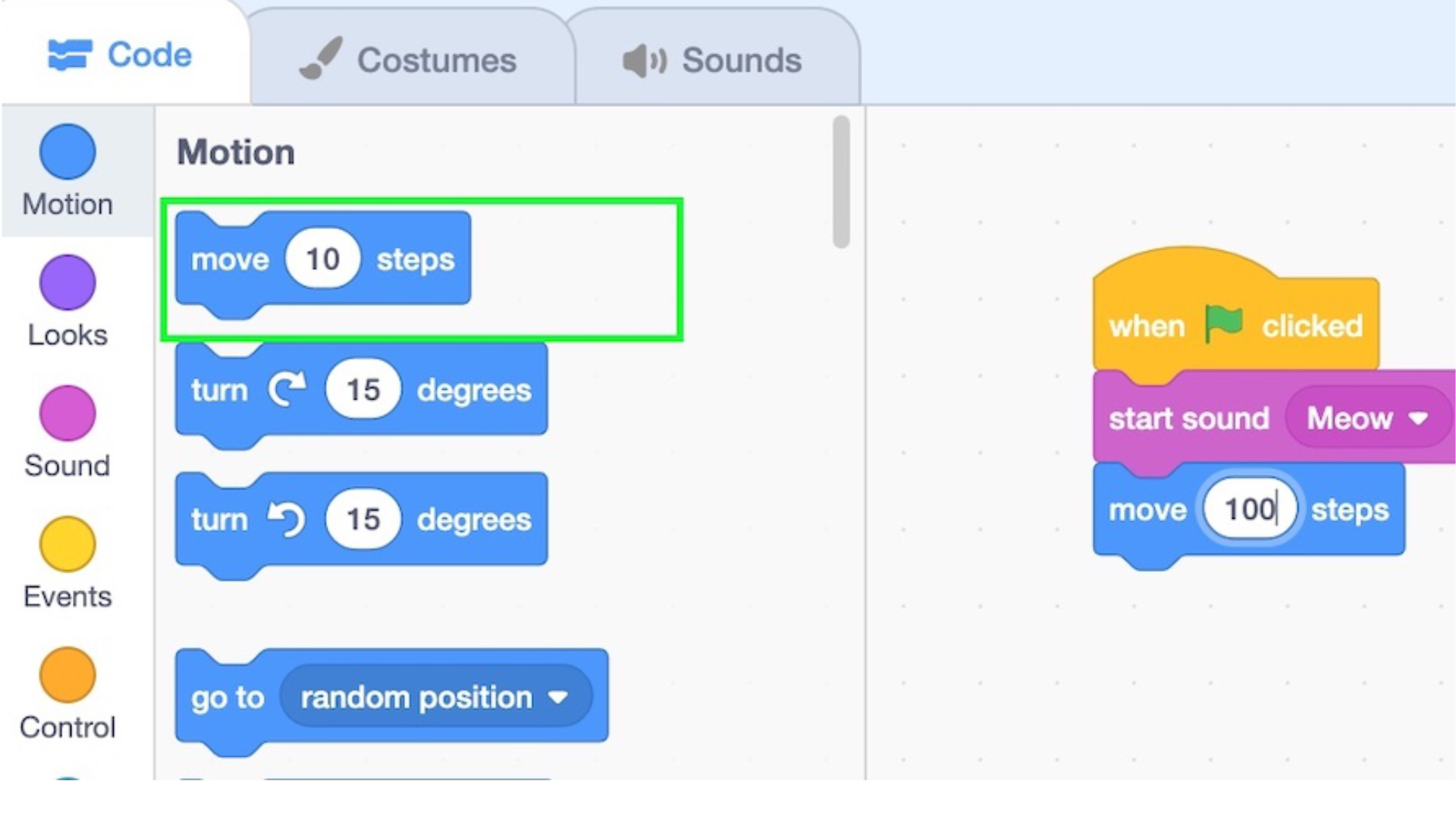
Step 5: After the script is completed, click the green flag execution button to execute the program. Now, your cat will move 100 steps with meow sound.
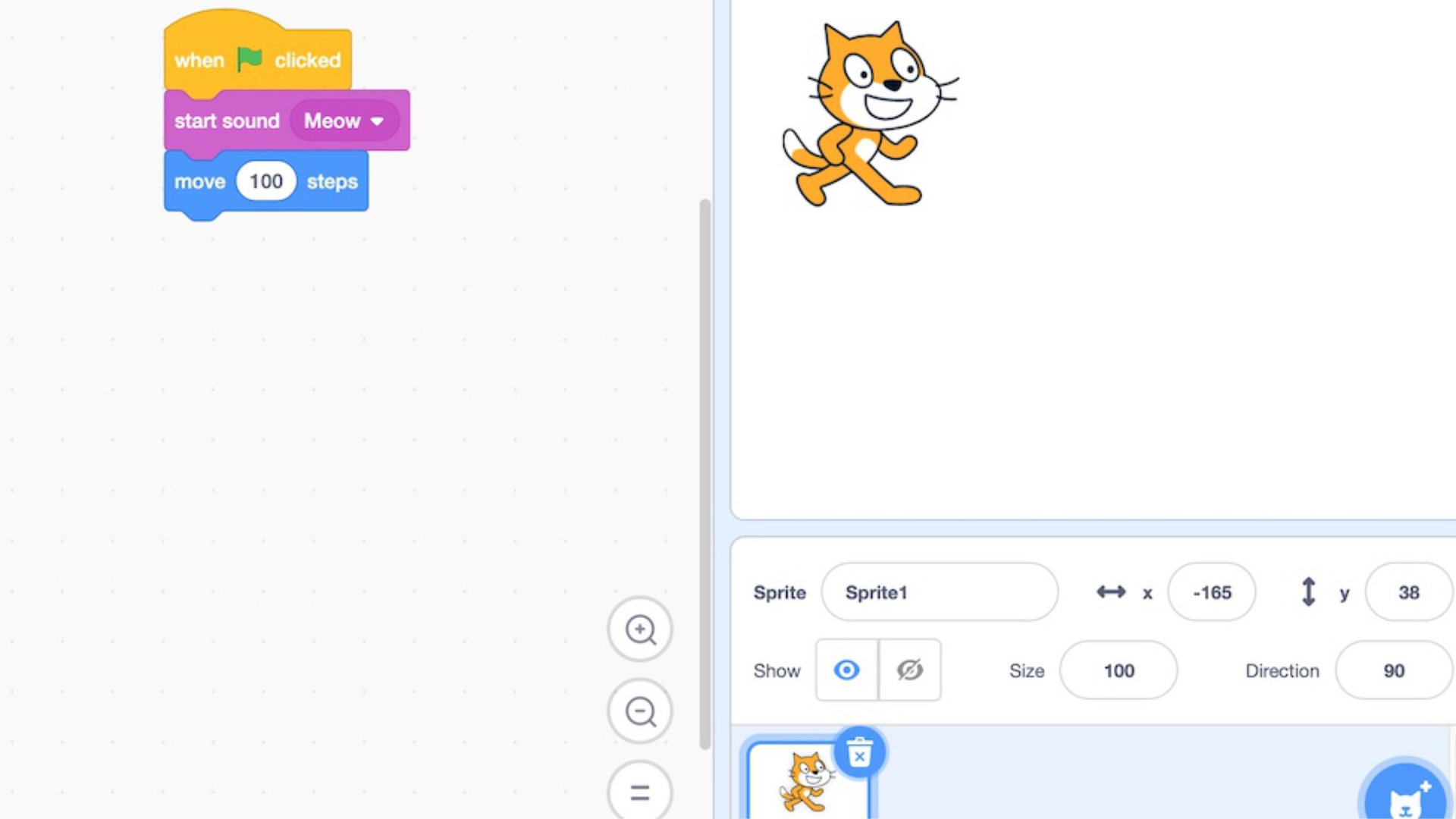
Scratch features

-
Visual Coding Interface: Scratch employs a block-based system where users can assemble code by dragging and dropping blocks, eliminating the need for typing syntax and making programming concepts more approachable.
-
Sprites and Stage: Users have the option to either create their own sprites or select from a library, placing them onto a stage background. This visual setup encourages creativity and narrative building through coding.
-
Event-Responsive Programming: Actions within Scratch are activated by events such as sprite clicks, key presses, or program initiation, enabling interactivity and real-time responses in projects. "As someone who had never coded before, Scratch was the perfect introduction to programming. It's so intuitive and user-friendly, and I love how I can see the results of my code instantly." - Mark, Beginner Coder
-
Integration of Multimedia Elements: Scratch supports various multimedia components like sounds, images, and animations, empowering users to craft projects with rich audio-visual content.
-
Costumes and Audio: Sprites can be outfitted with multiple costumes and sounds, offering users flexibility in character design and sound effects implementation. "I've been using Scratch for years, and it never fails to amaze me with its versatility and power. From simple animations to complex games, there's nothing you can't create with Scratch!" - Emily, Experienced Coder
-
Variable Management: Users can create and manipulate variables to store and retrieve data during program execution, introducing fundamental concepts of data manipulation.
-
Communication via Broadcasting: Scratch facilitates communication between sprites through message broadcasting, enabling collaboration and interaction among project elements.
-
Online Community and Collaboration: Scratch boasts a thriving online community where users can share their projects, remix others' creations, and collaborate with peers, fostering a supportive and collaborative learning environment.
- Cross-Platform Accessibility: Scratch is accessible both online and as downloadable software for Windows, macOS, and Linux platforms, ensuring compatibility across various devices and operating systems.
Benefits of scratch coding

-
Accessible Learning: It's designed for beginners, making it accessible to kids and adults alike to learn programming concepts in a visual, intuitive way.
-
Creativity: Scratch allows users to create interactive stories, games, and animations, fostering creativity and imagination. "Scratch has been instrumental in teaching my students the basics of coding in a fun and engaging way. It's amazing to see their creativity come to life through their projects!" - Sarah, Educator
-
Problem-Solving Skills: Users learn logical thinking and problem-solving skills as they figure out how to make their projects work.
-
Collaboration: Scratch's online community encourages collaboration and sharing of projects, fostering a sense of community and teamwork.
-
Cross-disciplinary Learning: It integrates elements of math, art, and design, providing a holistic learning experience.
-
Foundation for Future Learning: It serves as a stepping stone for learning more complex programming languages and concepts.
-
Engagement: The visual nature of Scratch keeps learners engaged and motivated as they see immediate results of their coding efforts.
- Self-Expression: Users can express themselves through their projects, creating personalized experiences that reflect their interests and personalities.
Tips and Tricks for Success
- Start with simple projects and gradually increase complexity as you gain confidence.
- Explore the Scratch community for inspiration, resources, and feedback on your projects.
- Don't be afraid to experiment and try new things. Coding is all about creativity and problem-solving.
- Take breaks when needed and don't get discouraged by setbacks. Learning to code is a journey, and every challenge is an opportunity to learn and grow.
Overcoming Challenges
- Difficulty understanding certain programming concepts
- Technical issues with the Scratch platform
- Frustration with debugging errors in your code
- To overcome these challenges, don't hesitate to reach out to the Scratch community for support. There are countless tutorials, forums, and resources available to help you troubleshoot issues and improve your coding skills.